HashTab: (XP & up, OS X 10.4 & up)
http://beeblebrox.org/
HashTab is a Windows shell extension which adds a tab called "File Hashes" to the Windows Explorer file properties.
HashTab will allow you to see file hash information.
The tab contains the MD5, SHA1 and CRC-32 file hashes. These are common hashes that are used to verify the integrity and authenticity of files. Many download sites list the MD5 hash along with the download link.
The HashTab makes it very simple for Windows users to check these hashes on any file on the system without using external tools.
HashTab supports more hash types than what is shown in the screenshot, just right click the area where the hashes are displayed and click on “Settings…” to choose the types of hashes you’d like to see.
Another useful feature HashTab provides is an interface to choose a file to compare against the current file you are dealing with. No need to type hashes out or copy and paste them, just choose the file and HashTab does the work for you.
HashCheck: (XP & up, Open-Source, code available)
http://code.kliu.org/hashcheck/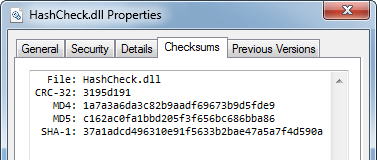
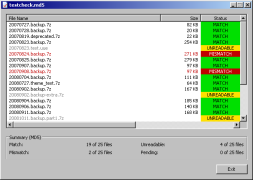
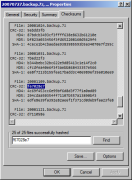
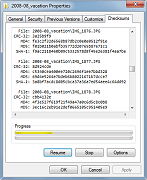

Lean and mean
The HashCheck Shell Extension has a very small memory and disk footprint (the 32-bit version consumes less than 100 KiB of disk space). It is also very fast and responsive; it can, for example, load and parse a SFV file with a million entries in just a fraction of a second.
Free and open-source
The HashCheck Shell Extension is open-source, licensed under a BSD-style license, so that anyone with some knowledge of C can easily build their own customized version of this shell extension.
Compatibility: international support and 64-bit-compatible
The user interface text has been translated into many languages, so that it will blend in seamlessly with most systems. Additionally, this shell extension is natively Unicode and can thus support a wide range of file and directory names.
Both x86-32 and x86-64 systems are natively supported, so you can use this with the increasingly common 64-bit versions of Windows.

