To do something like that, I'd first switch to the Top view, which is a straight on, orthographic with no perspective. Then I'd use the Add Curve or Add Polyline tool to rough out the shape, clicking wherever I wanted a vertex along the outside of the shape. Add Curve makes the corners meet as tangent curves while Add Polyline makes all the edges straight. A vertex on a curve can be converted to a sharp corner using the Sharp Corner button, which is on the Curve/Polyline popup toolbar.
To close a curve or polyline, simply click the Object Tool (arrow cursor) button.
Now select the face (it's actually a two-sided object with two faces that have all their vertexes in common, like a cube squished down to 2 dimensions) and click the Sweep button. Rightclick Sweep first if you want to change its parameters.
There you have a 3D object to which you can Add Edges or Add Vertex. To use the Add Edges tool, first click it then click on a vertex on the object. A 'rubberband' line will follow the cursor along the nearest edge of the faces that vertex is part of and it'll snap to other vertexes to make it easier to add an edge between them. Adding an edge between a vertex and a point on another edge where there isn't a vertex, adds a vertex on that edge.
If you _don't_ want trueSpace deleting edges when you do a boolean operation, rightclick any of the boolean buttons and uncheck the Delete Edges box on the settings popup.
Sweeping a few times then adding edges, followed by creative use of the Delete Vertex button can result in something... unique.

See the .cob objects in the attached ZIP. As I was writing this post I was farting around in tS (Version 6.6, I keep forgetting and thinking 6.5 because the 6.6 updater doesn't update the shortcuts or the Start menu!) creating a shape then thought "Hmmmm....." and decided to see what I could make of it.
One's the object I did, the other is that object mirrored and welded to make the whole ship. I left all the extra edges in so you can see how many times I used Sweep. No booleaning done, it's all edge adding and edge and vertex deleting on it. If I was going to do more, I'd hit it with a boolean subtract of a cube with Delete Edges (with the cube NOT intersecting the model

) then I'd dig in and start tweaking vertex positions and adding edges to triangulate faces that'd become non-flat.
In tS, if you don't want your model looking weird when you convert to a triangles only format, triangulate any non-flat face yourself. tS will NOT triangulate both sides of a perfectly symmetrical mesh identically. I doubt any 3D app that can model with n-sided faces will.
It is now 3:30 AM MST and I've spent about 20 minutes writing this post and creating a 3D model. Time to hit the sack, pull out the old Handspring Visor Platinum and read a bit more of Vernor Vinge's "A Deepness in the Sky" (prequel to "A Fire Upon the Deep", then doze off to sleepyland.
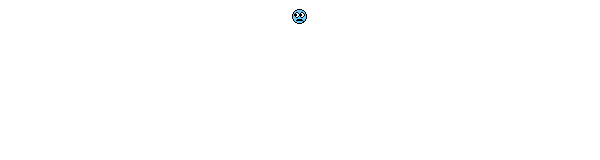
[attachment deleted by admin]

