So far in my newly acquired Freespace addiction the cockpit view has been a little elusive. After a lot of searching and the help of kindly souls along the way I was able to find most of what I was looking for. In the interest of helping travelers that come after me I thought it would be handy to collect what I found in one post.
How to enable the cockpit view:In principle, yes.
However, in this case, the solution is rather simple. Take a look at this example:
#Ship Classes
$Name: GTF Ulysses
+nocreate
$Flags: ( "show ship" )
+noreplace
$Name: GTF Hercules
+nocreate
$Flags: ( "show ship" )
+noreplace
#End
This tbm, if saved as, say, showship-shp.tbm (note the -shp part, it's important) will switch on the cockpits for the Ulysses and the Hercules Mk 1. However, not all ships have cockpits at the moment.
An explanation: the -shp part in the filename tells the engine that the following data should be used to modify ships.tbl.
$Name tells the engine which entry to modify, +nocreate tells the engine that the following data should be used to modify an existing entry instead of overwriting an old one or creating a new one. Then comes the data we wish to alter, in this case, only the $Flags field. This has a modifier of its own, called +noreplace, which means that these flags should be added to the existing flags, instead of overwriting the old flags list.
I edited voidSkippers post by adding the +noreplace to each entry
FOX2PRO, if you paste the following into notepad and save it as a .tbm file in //freespace2/data/tables/, it will enable the specified ships to display cockpit view;
#Ship Classes
$Name: GTF Perseus
+nocreate
$Flags: ( "show ship" )
+noreplace
$Name: GTF Myrmidon
+nocreate
$Flags: ( "show ship" )
+noreplace
$Name: GTF Hercules Mark II
+nocreate
$Flags: ( "show ship" )
+noreplace
$Name: GTF Hercules
+nocreate
$Flags: ( "show ship" )
+noreplace
$Name: GTF Loki
+nocreate
$Flags: ( "show ship" )
+noreplace
$Name: GTB Medusa
+nocreate
$Flags: ( "show ship" )
+noreplace
$Name: GTB Ursa
+nocreate
$Flags: ( "show ship" )
+noreplace
$Name: GTF Apollo
+nocreate
$Flags: ( "show ship" )
+noreplace
$Name: GTF Valkyrie
+nocreate
$Flags: ( "show ship" )
+noreplace
$Name: GTB Athena
+nocreate
$Flags: ( "show ship" )
+noreplace
$Name: GTF Ulysses
+nocreate
$Flags: ( "show ship" )
+noreplace
#End
These are only the ships I have tested, though. There are many others with cockpits, but I haven't played any of them to see if the viewpoints are acceptable.
I think the best experience you'll get is in the GTB Athena. It looks truly badass if you hatswitch left and right and see the huge engine nacels. It's also one of the few ships that gives you a useful backwards hatswitch view.
EDIT: The Myrmidon doesn't have a cockpit, but it still offers quite a nice view as you can see the stabilisers. Since the Ulysses offers a completely unobstructed view due to the pilot's position, it's probably safe to say that the Myrmidon would as well anyway.
Fixing the viewpoint:Thanks, now for the 100,000 dollar question. How do you get the view point right in the Apollo? I apologize for asking for tech help in this thread but the only threads I've found on the subject are from 2007 and they weren't quite clear.
Just grab the file I put in the Freespace Port Conversion Discussion thread.
Thank you so much, I've been trying to put this together for three days. Thing is Rapidshare is telling me the file has already been downloaded 10 times and can't be downloaded any more.
Try this one.
New Link for the above post: http://www.mediafire.com/?15997adv4bxforj
Also it should be said that the file gets unzipped into the mediavps_3612 file.
And This one is for FS2 and beyond. I think this is the best way. http://www.mediafire.com/?rlnlkphxdjuiuwj
Cockpits on Terran fighters in Mediavps and BP: AoA.
No Vasudans, I'll someday make a mode for them.
For this one you need to create a folder called Cockpitmod in your Freespace 2 directory. Create a sub folder data, then sub folders for maps,models,cache, and tables. Unzip the file and put all the .pof files in models, .tbm files in tables, and the rest in maps.
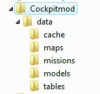
Then add "-mod Cockpitmod", no quotes, to the Custom Flags line under Features in the FS2 Open Launcher. You don't need your original showship file anymore so disable or delete it. Vasudan Admiral has created an awesome generic cockpit that you can use. Just copy a entry using a GenericCP.pof, replace the ship name,and add it to the AoACockpits-shp.
Like This:
$Name: GTF Apollo
+nocreate
$Cockpit POF file: GenericCP.pof
+Cockpit Offset: 0.002 -1.05 1.23This is the best way for the cockpit view. I was only able to figure it out this morning as the method described in the original thread wasn't working for me. The whole Cockpitmod part came from another thread that for the life of me I can't find again.
Those posts should get you into a cockpit.
Here are some links to older threads that have a lot of information on the work people are doing.
http://www.hard-light.net/forums/index.php?topic=50349.0http://www.hard-light.net/forums/index.php?topic=48726.0http://www.hard-light.net/forums/index.php?;topic=70804.0http://www.hard-light.net/forums/index.php?topic=69938.0

